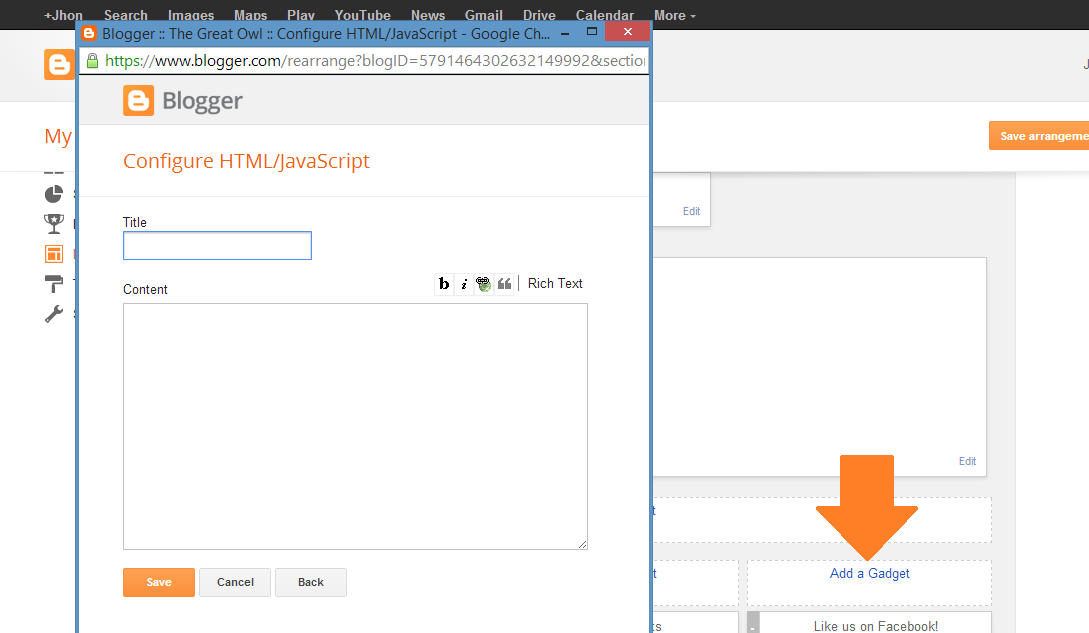Hello dear bloggers, Today I will be teaching you on how to add an auto scrolling widget that shows your most recent posts. The widget is designed to be displayed horizontally so if you're looking for a similar widget that is in vertical display then you're on the wrong article. Auto scrolling widget is a good additional to your blog especially when you want to inform your reader that you've posted a new story. As always, whatever your reason maybe I hope this widget helps. So let's get started its pretty easy.

NOTES :
Codes in Orange - URL of your Blog.
Codes in Green - Image URL beside Post Title. Leave it blank if you don't want any images.
Codes in Yellow - Direction of the Marquee. Left or Right only.
Codes in Red - Other Customization you can tweak.
Codes in Orange - URL of your Blog.
Codes in Green - Image URL beside Post Title. Leave it blank if you don't want any images.
Codes in Yellow - Direction of the Marquee. Left or Right only.
Codes in Red - Other Customization you can tweak.
Step 1.
Copy Code 1.0 and Paste it to your HTML/JavaScript Widget.
<script type='text/javascript'>
var jnWidth="100";
var jnScrollAmount="10";
var jnScrollDelay="50";
var jnDirection="left";
var jntargetlink="yes";
var jnnumPosts="10";
var jnBulletchar =">>>";
var jnimagebullet="yes";
var jnimgurl="https://blogger.googleusercontent.com/img/b/R29vZ2xl/AVvXsEgypMY9kBBXKGueXMrpRiqhdBsuTC0WGey1H_wXu9UrIJg8HZLJxqDIth9VsMxai77SVwW5PMozYDqYCiXAiSNws58j9VMW3BEzNjMmhdn6oUwJkneAYoD_PvrUNvzp94NkuvCbeK172R1j/s1600/arrowe.gif";
var jnfontsize="16";
var jnbgcolor="FFFFFF";
var jnlinkcolor="FF0000";
var jnlinkhovercolor="3366CC";
</script>
<script type='text/javascript' src='https://sites.google.com/site/thisismydropboxokay/files/advance%20scrolling.js' ></script>
<script type='text/javascript' src="http://tgsbd.blogspot.com/feeds/posts/default?alt=json-in-script&callback=jnAdvRecentPostsScrollerv3&max-results=10" ></script>
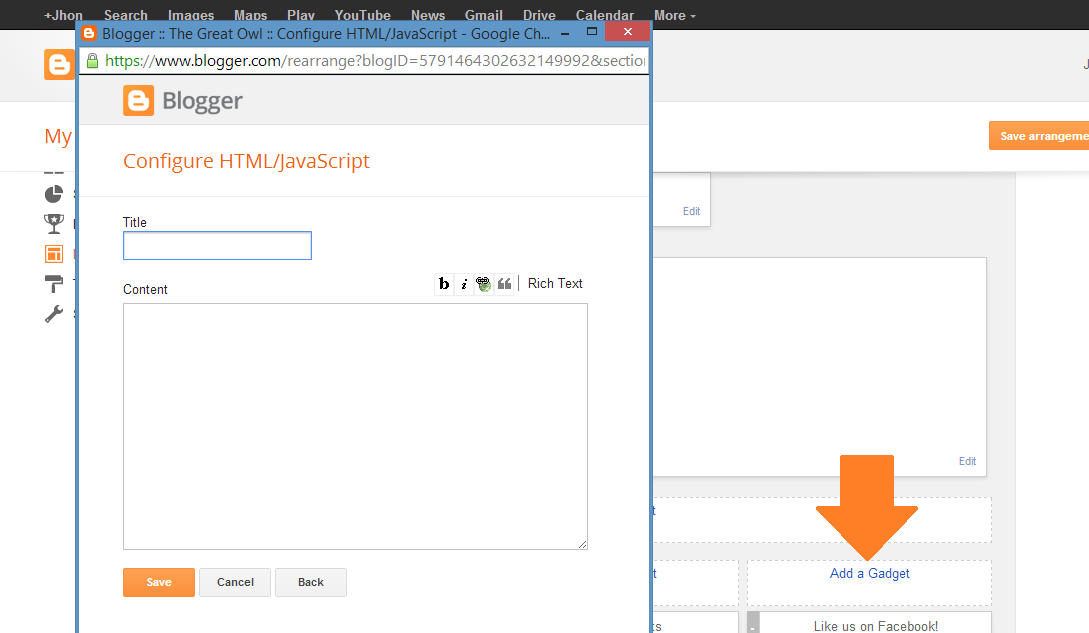
<script type='text/javascript'>
var jnWidth="100";
var jnScrollAmount="10";
var jnScrollDelay="50";
var jnDirection="left";
var jntargetlink="yes";
var jnnumPosts="10";
var jnBulletchar =">>>";
var jnimagebullet="yes";
var jnimgurl="https://blogger.googleusercontent.com/img/b/R29vZ2xl/AVvXsEgypMY9kBBXKGueXMrpRiqhdBsuTC0WGey1H_wXu9UrIJg8HZLJxqDIth9VsMxai77SVwW5PMozYDqYCiXAiSNws58j9VMW3BEzNjMmhdn6oUwJkneAYoD_PvrUNvzp94NkuvCbeK172R1j/s1600/arrowe.gif";
var jnfontsize="16";
var jnbgcolor="FFFFFF";
var jnlinkcolor="FF0000";
var jnlinkhovercolor="3366CC";
</script>
<script type='text/javascript' src='https://sites.google.com/site/thisismydropboxokay/files/advance%20scrolling.js' ></script>
<script type='text/javascript' src="http://tgsbd.blogspot.com/feeds/posts/default?alt=json-in-script&callback=jnAdvRecentPostsScrollerv3&max-results=10" ></script>