
- How To Remove Entire Sidebar on Selected Pages / Posts
- How to Hide Widgets on a Specific Page / Posts
- How to Hide Widgets on a Specific Page / Posts
Step 1. Get the Widget's
ID
- On the screenshot below my "Recent Posts" Widget's ID = HTML1 while CLASS = widget HTML
- We should be using the Widget's ID not the Class
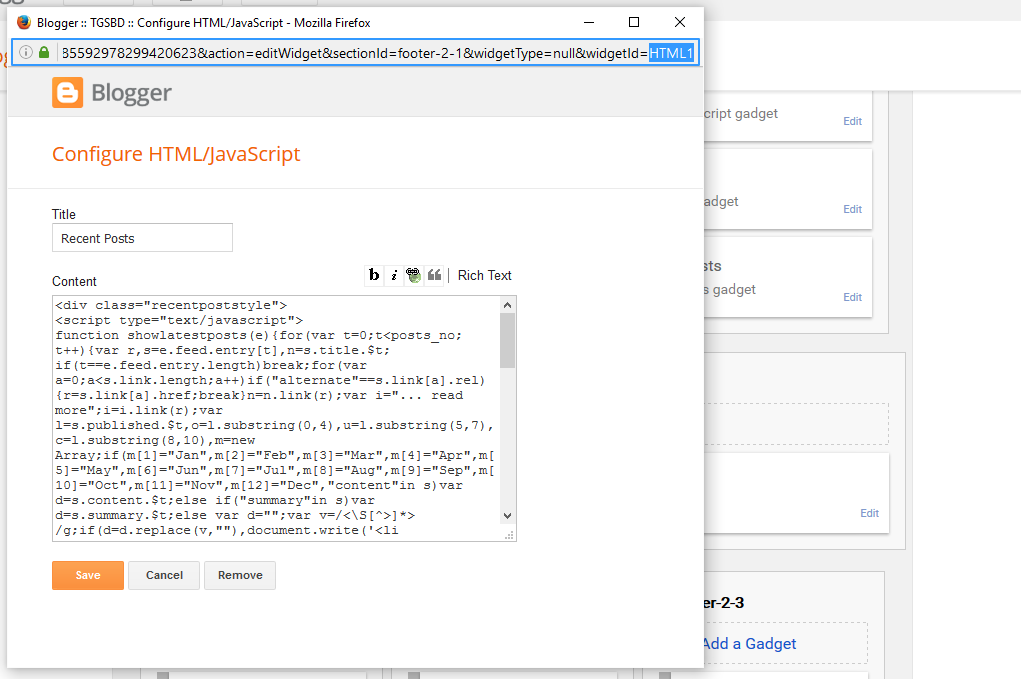
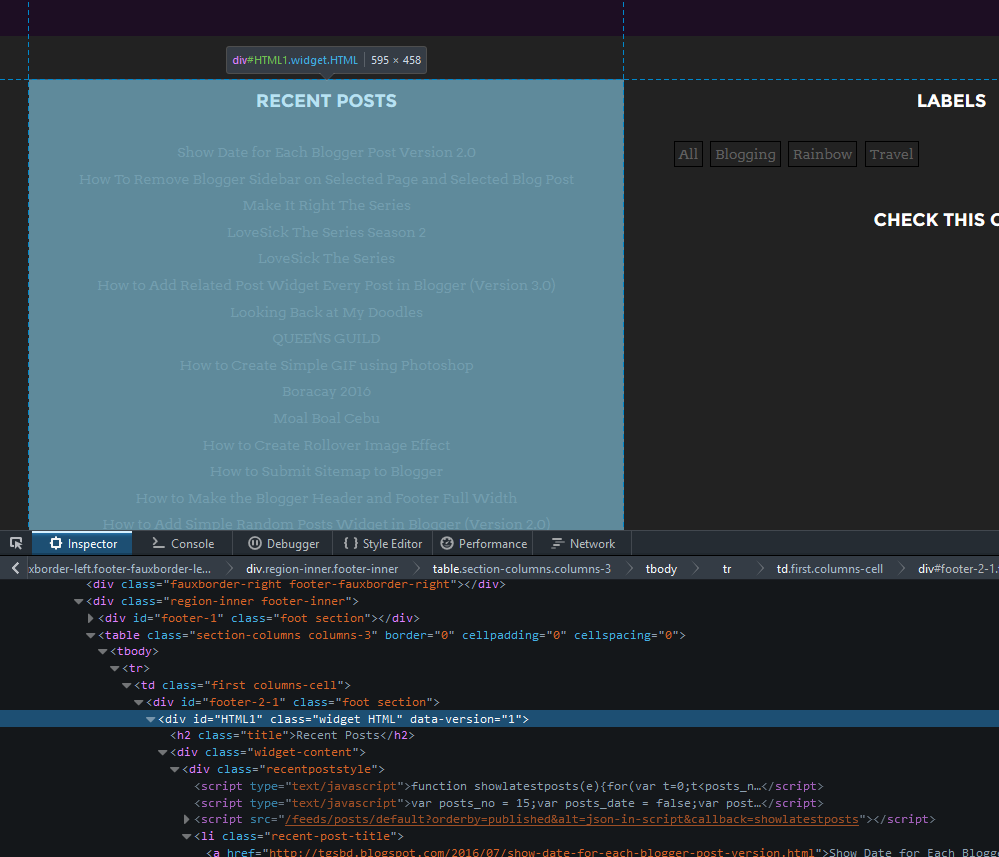
- On the screenshot below my "Recent Posts" Widget's ID = HTML1 while CLASS = widget HTML
- We should be using the Widget's ID not the Class
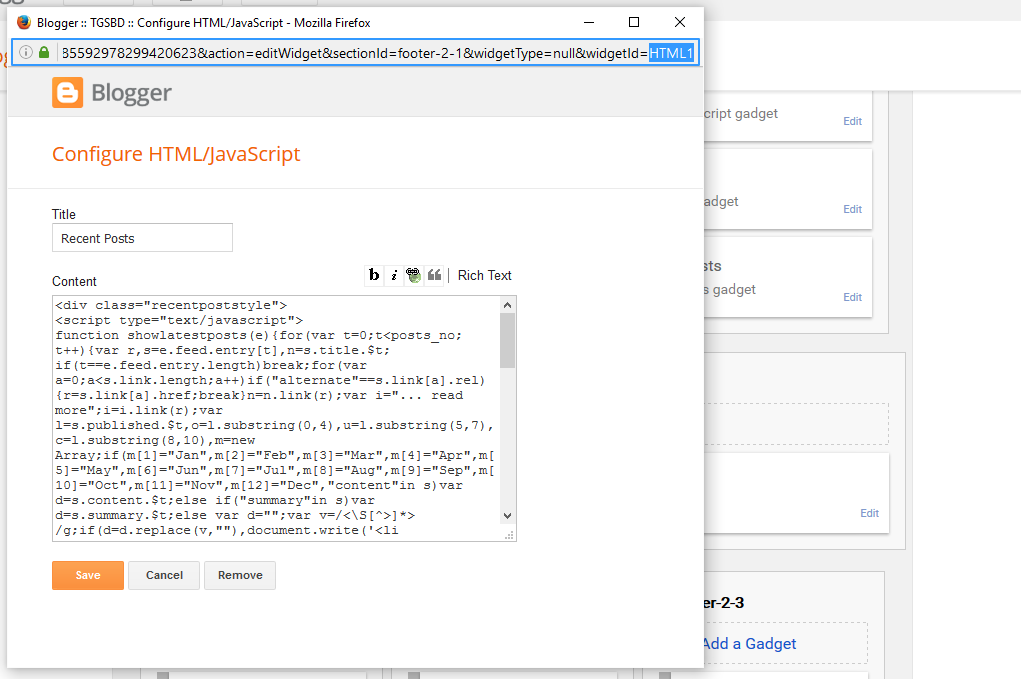
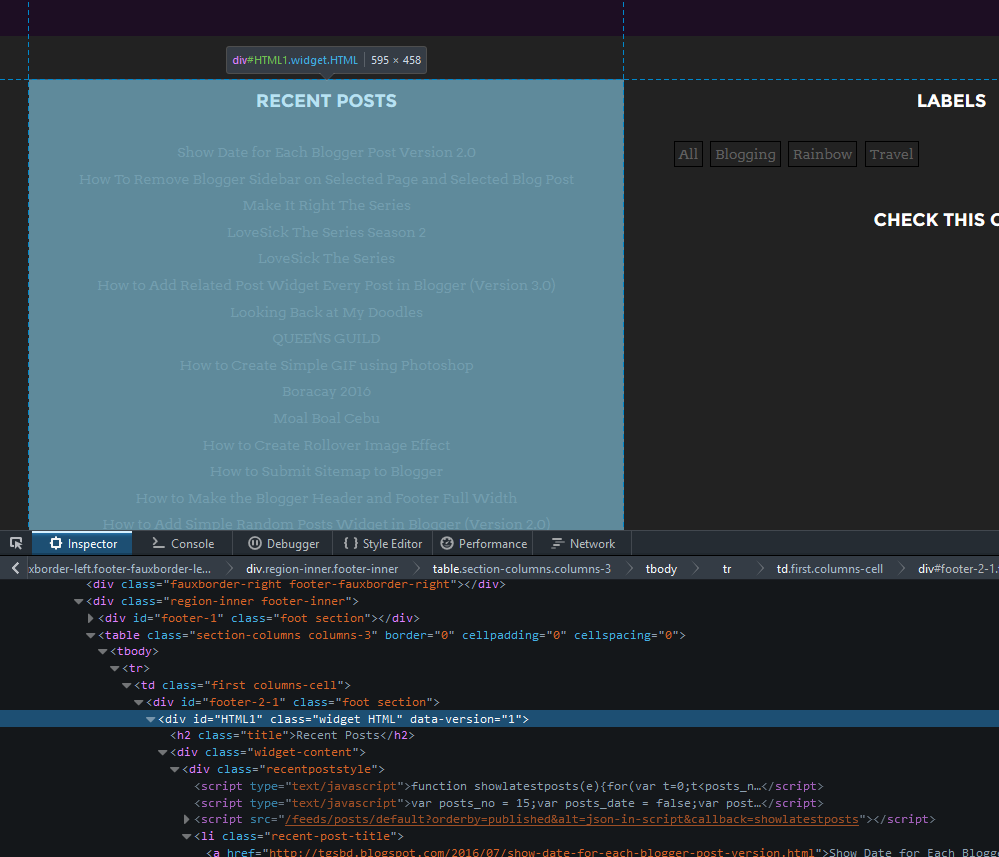
Step 2. Proceed to EDIT HTML.


Step 3. Add this Code below </b:skin>.
Codes in Green - Just simply replace the #HTML1 with your desired Widget's ID to be hidden.
Codes in Yellow - The URL of the page / post where you want to hide the desired Widget
Codes in Green - Just simply replace the #HTML1 with your desired Widget's ID to be hidden.
Codes in Yellow - The URL of the page / post where you want to hide the desired Widget
<b:if cond='data:blog.url != "
http://tgsbd.blogspot.com/
"'>
<style>
#HTML1
{
display: none;
}
</style>
</b:if>
