
Step 1. Paste Code 1.0 on a HTML/JavaScript Widget.
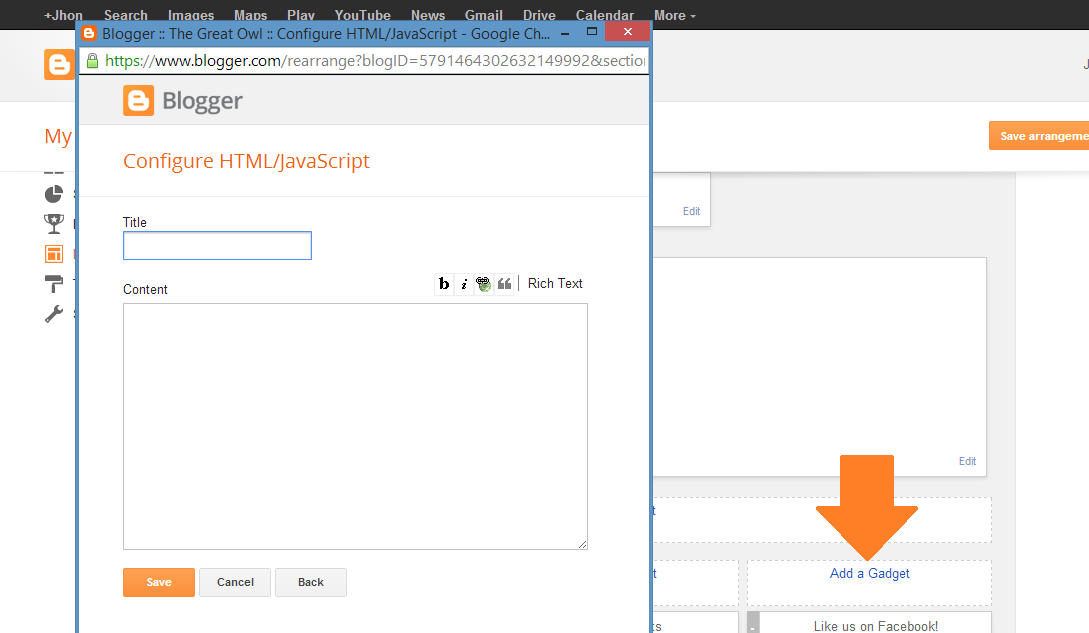
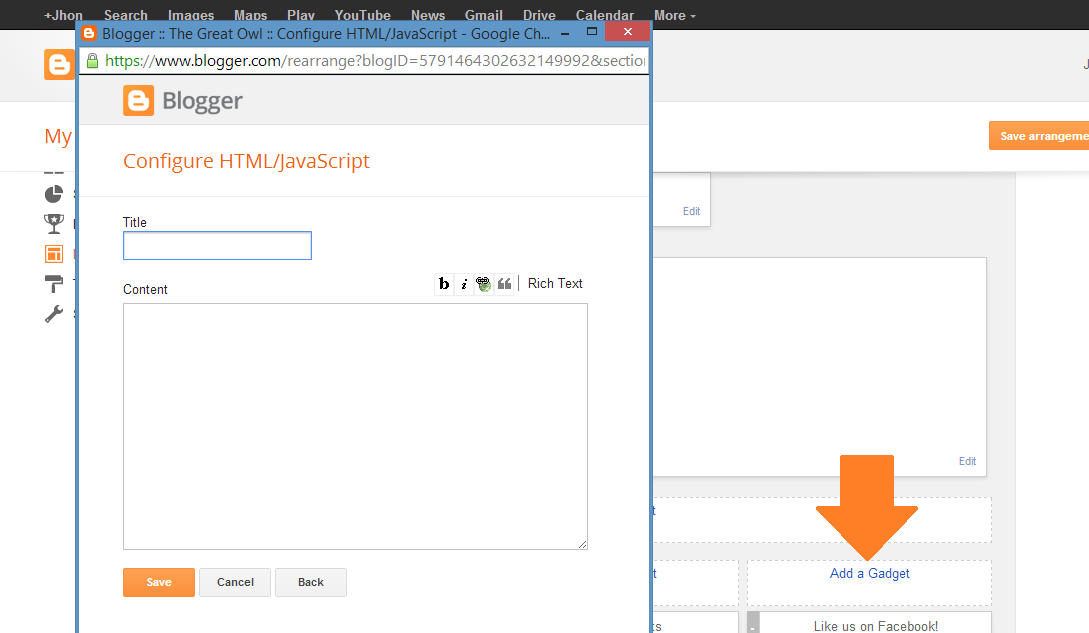
CODE 1.0
<style>
#wcnot-cont
{
bottom:0px;
left:0px;
z-index:9999999;
position:fixed;
width:100%;
background:#222222;
color: white;
font:16px Georgia;
}
#wc-movtext
{
text-align:center;
padding:8px;
font-family: Verdana;
font-size:12px;
color: white;
}
#wc-movtext a
{
color: white;
text-decoration:none;
font:16px Georgia;
}
#wc-movtext a:hover
{
color:yellow;
text-decoration:none;
}
</style>
<div id='wcnot-cont'>
<div id="wc-movtext">
<p>
CONGRATULATIONS!
</p>
</div>
<div>
Notes
Codes in Orange - CSS Codes, Feel free to tweak it out.
Codes in Green - The Content of your Static Footer.
Codes in Orange - CSS Codes, Feel free to tweak it out.
Codes in Green - The Content of your Static Footer.
Thanks Happy Blogging.
