Effect #1. Grow


HTML Codes
<div class="grow pic">
<img src="http://lorempixel.com/400/400/people/9" alt="portrait">
</div>
CSS Codes
.grow img {
height: 300px;
width: 300px;
-webkit-transition: all 1s ease;
-moz-transition: all 1s ease;
-o-transition: all 1s ease;
-ms-transition: all 1s ease;
transition: all 1s ease;
}
.grow img:hover {
width: 400px;
height: 400px;
}
<div class="grow pic">
<img src="http://lorempixel.com/400/400/people/9" alt="portrait">
</div>
CSS Codes
.grow img {
height: 300px;
width: 300px;
-webkit-transition: all 1s ease;
-moz-transition: all 1s ease;
-o-transition: all 1s ease;
-ms-transition: all 1s ease;
transition: all 1s ease;
}
.grow img:hover {
width: 400px;
height: 400px;
}
Effect #2. Shrink
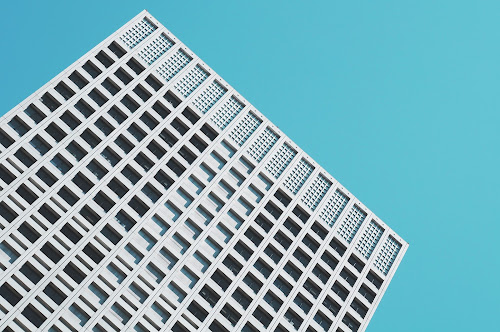
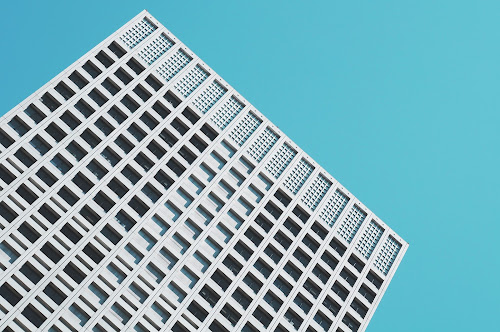
HTML Codes
<div class="shrink pic">
<img src="http://lorempixel.com/400/400/nightlife/4" alt="city">
</div>
CSS Codes
/*SHRINK*/
.shrink img {
height: 400px;
width: 400px;
-webkit-transition: all 1s ease;
-moz-transition: all 1s ease;
-o-transition: all 1s ease;
-ms-transition: all 1s ease;
transition: all 1s ease;
}
.shrink img:hover {
width: 300px;
height: 300px;
}
<div class="shrink pic">
<img src="http://lorempixel.com/400/400/nightlife/4" alt="city">
</div>
CSS Codes
/*SHRINK*/
.shrink img {
height: 400px;
width: 400px;
-webkit-transition: all 1s ease;
-moz-transition: all 1s ease;
-o-transition: all 1s ease;
-ms-transition: all 1s ease;
transition: all 1s ease;
}
.shrink img:hover {
width: 300px;
height: 300px;
}
Effect #3. Horizontal Pan
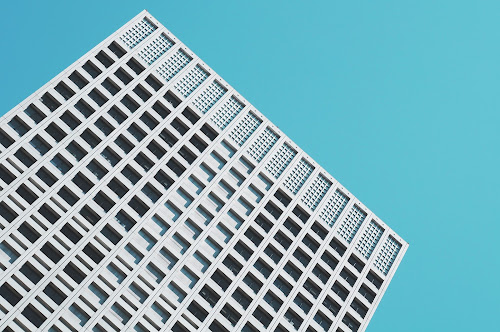
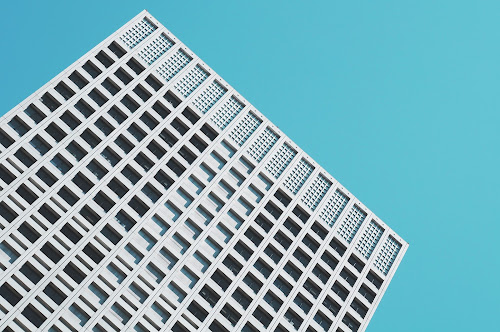
HTML Codes
<div class="sidepan pic">
<img src="http://lorempixel.com/600/300/sports/8" alt="kick">
</div>
CSS Codes
/*SIDEPAN*/
.sidepan img {
margin-left: 0px;
-webkit-transition: margin 1s ease;
-moz-transition: margin 1s ease;
-o-transition: margin 1s ease;
-ms-transition: margin 1s ease;
transition: margin 1s ease;
}
.sidepan img:hover {
margin-left: -200px;
}
<div class="sidepan pic">
<img src="http://lorempixel.com/600/300/sports/8" alt="kick">
</div>
CSS Codes
/*SIDEPAN*/
.sidepan img {
margin-left: 0px;
-webkit-transition: margin 1s ease;
-moz-transition: margin 1s ease;
-o-transition: margin 1s ease;
-ms-transition: margin 1s ease;
transition: margin 1s ease;
}
.sidepan img:hover {
margin-left: -200px;
}
Effect #4. Vertical Pan
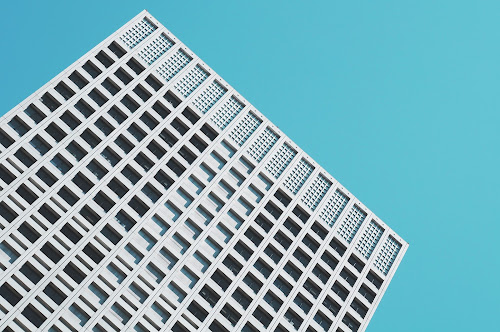
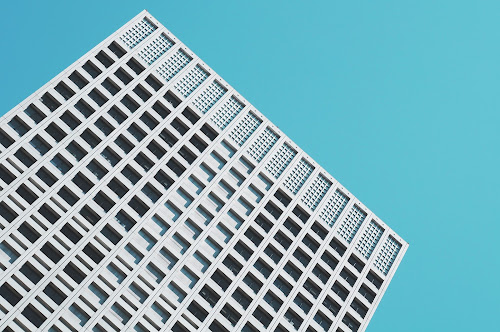
HTML Codes
<div class="vertpan pic">
<img src="http://lorempixel.com/300/600/sports/5" alt="climb">
</div>
CSS Codes
/*VERTPAN*/
.vertpan img {
margin-top: 0px;
-webkit-transition: margin 1s ease;
-moz-transition: margin 1s ease;
-o-transition: margin 1s ease;
-ms-transition: margin 1s ease;
transition: margin 1s ease;
}
.vertpan img:hover {
margin-top: -200px;
}
<div class="vertpan pic">
<img src="http://lorempixel.com/300/600/sports/5" alt="climb">
</div>
CSS Codes
/*VERTPAN*/
.vertpan img {
margin-top: 0px;
-webkit-transition: margin 1s ease;
-moz-transition: margin 1s ease;
-o-transition: margin 1s ease;
-ms-transition: margin 1s ease;
transition: margin 1s ease;
}
.vertpan img:hover {
margin-top: -200px;
}
Effect #5. Tilt
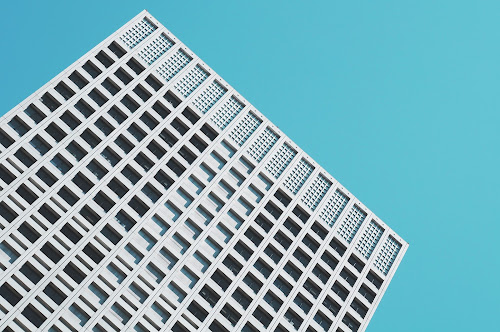 HTML Codes
HTML Codes
<div class="tilt pic">
<img src="http://lorempixel.com/300/300/transport/5" alt="car">
</div>
CSS Codes
/*TILT*/
.tilt {
-webkit-transition: all 0.5s ease;
-moz-transition: all 0.5s ease;
-o-transition: all 0.5s ease;
-ms-transition: all 0.5s ease;
transition: all 0.5s ease;
}
.tilt:hover {
-webkit-transform: rotate(-10deg);
-moz-transform: rotate(-10deg);
-o-transform: rotate(-10deg);
-ms-transform: rotate(-10deg);
transform: rotate(-10deg);
}
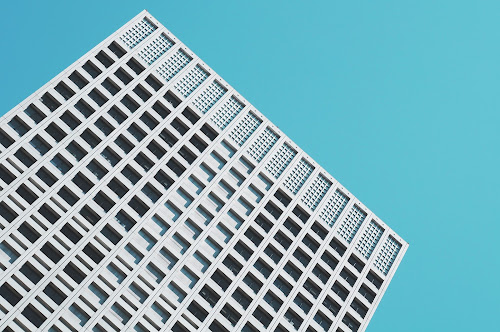
<div class="tilt pic">
<img src="http://lorempixel.com/300/300/transport/5" alt="car">
</div>
CSS Codes
/*TILT*/
.tilt {
-webkit-transition: all 0.5s ease;
-moz-transition: all 0.5s ease;
-o-transition: all 0.5s ease;
-ms-transition: all 0.5s ease;
transition: all 0.5s ease;
}
.tilt:hover {
-webkit-transform: rotate(-10deg);
-moz-transform: rotate(-10deg);
-o-transform: rotate(-10deg);
-ms-transform: rotate(-10deg);
transform: rotate(-10deg);
}
Effect #6. Blur
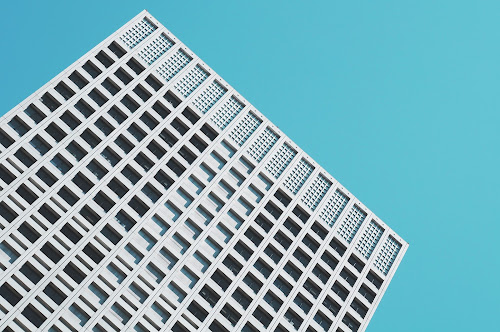
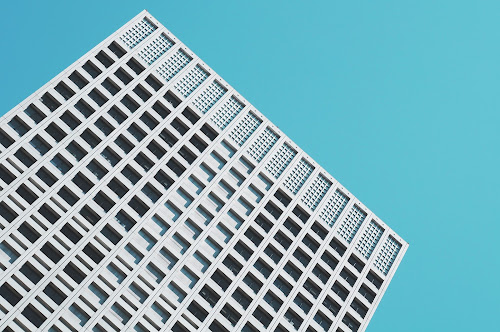
HTML Codes
<div class="blur pic">
<img src="http://lorempixel.com/300/300/transport/2" alt="plane">
</div>
CSS Codes
/*BLUR*/
.blur img {
-webkit-transition: all 1s ease;
-moz-transition: all 1s ease;
-o-transition: all 1s ease;
-ms-transition: all 1s ease;
transition: all 1s ease;
}
.blur img:hover {
-webkit-filter: blur(5px);
}
<div class="blur pic">
<img src="http://lorempixel.com/300/300/transport/2" alt="plane">
</div>
CSS Codes
/*BLUR*/
.blur img {
-webkit-transition: all 1s ease;
-moz-transition: all 1s ease;
-o-transition: all 1s ease;
-ms-transition: all 1s ease;
transition: all 1s ease;
}
.blur img:hover {
-webkit-filter: blur(5px);
}
Effect #7. Black and White
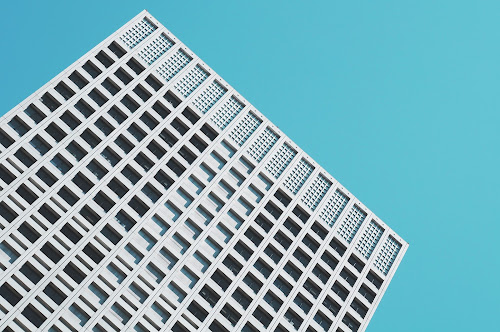
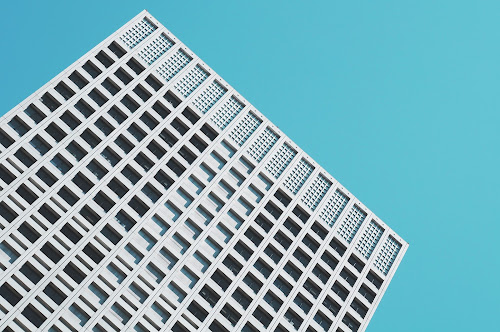
HTML Codes
<div class="bw pic">
<img src="http://lorempixel.com/300/300/nature/2" alt="sea">
</div>
CSS Codes
/*B&W*/
.bw {
-webkit-transition: all 1s ease;
-moz-transition: all 1s ease;
-o-transition: all 1s ease;
-ms-transition: all 1s ease;
transition: all 1s ease;
}
.bw:hover {
-webkit-filter: grayscale(100%);
}
<div class="bw pic">
<img src="http://lorempixel.com/300/300/nature/2" alt="sea">
</div>
CSS Codes
/*B&W*/
.bw {
-webkit-transition: all 1s ease;
-moz-transition: all 1s ease;
-o-transition: all 1s ease;
-ms-transition: all 1s ease;
transition: all 1s ease;
}
.bw:hover {
-webkit-filter: grayscale(100%);
}
